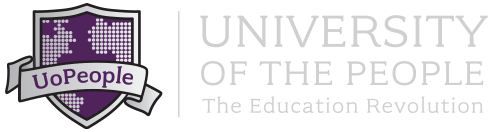Technology
Viva Engage
The UoPeople Viva Engage Network was established to provide a virtual collaborative environment for UoPeople students, faculty, alumni, staff and volunteers from across the globe to connect and share meaningful information, questions, and ideas with one another. It is an opportunity to meet other students and members of the University community outside of the Moodle classroom.
Participation in Viva Engage is optional; those who join the UoPeople Viva Engage Network must agree to the Viva Engage Terms of Use. All questions about Yammer should be directed to outreach@uopeople.edu for the English programs and outreach@ar.uopeople.edu for the Arabic programs.
Computing and Networking Services and Requirements
Although Moodle and Class Forums are not open to public access, students should note that these online spaces are neither private nor confidential. Neither students nor instructional personnel should assume privacy when communicating in the Virtual Learning Environment. The University may access and observe communications conducted in the Virtual Learning Environment for regulatory, accreditation, research, and other administrative purposes such as enforcing the General Code of Conduct, including investigating allegations of misconduct, suspected misconduct, or other complaints. Additionally, University of the People may provide limited access to learning resources to individuals other than students, alumni, instructional personnel, and staff.
Contact Information for Students
The primary form of official communication from University of the People is through e-mail. Students are required to main active e-mail addresses and are responsible for keeping their contact information accurate and current. Students should note that the email address they used to apply to the University of the People is the one maintained by the Office of Student Services unless they have subsequently submitted a request to change it. Students wishing to change information should do this via the UoPeople Portal using the “Change Personal Information” form.
Students should note that any change of contact information on Moodle at http://my.uopeople.edu is not considered a formal change of contact information. Finally, to ensure receipt of important announcements from the University, students should check that spam filters are set to receive email from University of the People.
Computer Requirements
Students are required to have access to a computer with a reliable Internet connection in order to complete all requirements for a course.
Students must also have the ability to save documents and files. Typically, University of the People learning materials are provided to students in either Adobe PDF or Microsoft Office compatible formats. Therefore, students need to be able to open and save documents in these formats as well.
-
-
- Although the latest version of IE, Safari, Opera, and Chrome can be used to access the UoPeople Online Learning Platform, the university recommends that students use the latest version of the Mozilla Firefox browser (http://www.mozilla.org/en-US/firefox/new/). Please note that students using mobile phones, especially older models, may have difficulty accessing and using the site.
- The Adobe PDF Reader software is available for free at the following link: http://get.adobe.com/reader/
- Microsoft Office is commercial software which is not available for free. If you do not already have or are unable to obtain a copy of Microsoft Office (Word, PowerPoint, and Excel) please use one of the following free options:
-
-
-
-
-
- Download and install LibreOffice, a free and open source office suite that is mostly MS Office compatible (http://www.libreoffice.org/download/). When saving, please be sure to save your documents in MS Office format or PDF format, not the default Libre Office format. This is the preferred free option.
- Use an online office suite such as Office Online from Microsoft or Google Apps from Google to view and edit basic Word, PowerPoint, and Excel files in a web browser. To create an Office Online account, please go to outlook.comor www.hotmail.com and create your account. To create a Google Apps account, please go to www.gmail.com and create your account. Note that whatever system students choose to use, all files shared with Course Instructors and classmates must be saved in either Microsoft-compatible formats or PDF format.
-
-
-
-
-
- Other Software: Note that certain courses, for example computer science courses, may require the installation and use of other specialized software. This information will be listed in the relevant course syllabus.
-
Student Login Username and Password
Each student is assigned a designated username and password to log into the University of the People Online Learning Platform (Moodle) and courses. UoPeople students with technical issues related to Moodle should contact Moodle Support at support@uopeople.edu for the English programs and support@ar.uopeople.edu for the Arabic programs for assistance with login problems.
Students’ usernames and passwords are vital for the security of a student’s work. The responsibility for all activities carried out under a student’s username rests solely with that student. Please ensure you keep your password secret and do not give it to anyone else.
Moodle Support
Moodle Support is available to registered students through email at support@uopeople.edu for the English programs and support@ar.uopeople.edu for the Arabic programs. In order to troubleshoot the problem, students are asked to include the following information in the e-mail:
-
-
- Student ID number and the student’s first and last names
- The course number and the course name (example: BUS 1103 Microeconomics).
- Provide a brief description about what happened when the error occurred.
- Include any error messages received. Another option is for students to press the ‘print screen’ button (located on the upper right corner of most keyboards) and copy and paste the image into the body of the email.
-
Record the exact time (University of the People time) that the error occurred
Library Resources and Services
The UoPeople Library is listed under “My Resources” on Moodle. The Learning Resource Center also supplies a direct link to the UoPeople Library. UoPeople belongs to the Library and Information Resource Network (LIRN), a consortium of institutions that makes available to its members a rich and powerful collection of resources including over 60 million journal articles, books, encyclopedias, newspapers, magazines, and audio and video clips. Students gain access to the ProQuest online databases and GALE databases through LIRN. UoPeople also subscribes to the JSTOR digital library, giving students online access to a wide array of journals to support research, writing, and learning activities. Additionally, JSTOR can be accessed directly within Moodle and provides access to more than 2,300 academic journals and more than 50 million digitized pages.
All University of the People instructional personnel and enrolled students may use these resources free of charge. Additionally, students are provided with other no-cost open education resources including textbooks and course materials.
For questions or suggestions regarding the University of the People Library and Resource Center, including LIRN or open educational resources, students may contact UoPeople’s Director of Library Services at library@uopeople.edu for the English programs and library@ar.uopeople.edu for the Arabic programs.
Learning Resource Center (LRC)
The LRC is an optional resource, not a course that students must complete. Free access is offered to all UoPeople students. Students can visit the LRC any time during their studies, although completion is not tracked and participation in the forums is optional. However, we strongly encourage students to access and use this resource, as it can enhance student learning. This UoPeople resource features the following modules:
- The Ask the Experts Forum at the Learning Resource Center
The LRC features F.A.Q.s. for the resource and for individual modules. Additionally, Learning Resource Center officers work in the LRC. The LRC officers respond to student questions within 48 hours during term time. Responses cover any of the aspects discussed in this resource, and the LRC officers offer personalized advice and support to students in many aspects of their studies, from peer assessment to plagiarism, and beyond. Students should follow all the rules and regulations outlined in the Catalog and posted in the resource. Inappropriate postings violating the General Code of Conduct and/or the Code of Academic Integrity will be removed from the forum, and students with repeated violations will no longer be given access to the center. All violations are grounds for disciplinary action.
- Peer assessment
The Peer Assessment module has detailed advice about peer assessment, from implementation to dealing with concerns. The module contains an overview of the peer assessment module, including tutorials and sample feedback. It includes an explanation of peer-to-peer and collaborative learning and the benefits of this type of learning model. The module covers peer feedback in both the discussion forums and the written assignments, as well as best practices for supplying quality feedback. There is also a video that explains where students can find feedback from their peers.
- Academic writing
The Academic Writing module explains the Academic Writing Process and strategies that will help students learn how to plan, structure, write, and revise an academic paper. This section has valuable information for students who need an introduction to academic writing or those who would like a refresher. The module begins with an overview of the writing process, explaining in detail the process of prewriting, finding a topic, gathering sources, drafting, and revising. There are several subsections that cover essay writing specifically, including creating a thesis, using the appropriate voice, and creating an introduction, conclusion, and body paragraphs. There is a section that touches on argumentative essays, explaining what they are and how to write one. The module also contains a video that walks students through how to create an academic paper in APA (American Psychological Association) format.
- Research and analysis
In this section, students learn to apply critical thinking, and reading and writing skills to their research. They also learn to analyze and evaluate the credibility of sources and how to incorporate this into their academic writing. It includes Frequently Asked Questions about research and analysis, as well as information on evaluating source materials for credibility, appropriateness, and quality. The “Additional Resources” subsection helps the student construct a position paper/argument essay and detect errors in reasoning through videos and articles on news literacy, critical thinking, and writing, research papers.
- Academic honesty (APA / Plagiarism)
The Academic Honesty (APA/ Plagiarism) module covers plagiarism, its consequences, how to avoid it, and best practices for incorporating APA style and citation into writing. The first section has a comprehensive tutorial on how to avoid plagiarism during the writing process. Topics include an activity for students to test their knowledge of plagiarism, a description of the different types of plagiarism, how to avoid plagiarism through proper citation, and an explanation of the seriousness of plagiarism as it is viewed in the American university system. The module contains an APA 7th Edition Style Tutorial for students, with an overview of APA and examples of the most common types of citations, such as books, articles, webpages, and other online resources. The APA Refresher takes students through activities that will test and strengthen their knowledge of in-text citations, references, formatting, and style. Students are directed to the student catalog which holds UoPeople’s Policy for Academic Honesty. The module also has a brief video explaining how to write a paper in APA format.
- English Language Resources
This LRC self-study and reference section includes links to various grammar drills, writing tips, examples of usage, and vocabulary builders, as well as interactive activities for listening and reading comprehension and spoken conversation. These resources are designed specifically for students whose primary language is not English. Their purpose is to enable students to develop and refine skills not only for writing academic English, but for communicating in English in professional realms and everyday life. There is also a grammar and punctuation refresher module that covers some of the most common grammar errors.
- Technology
The technology section addresses technological requirements for Moodle users and supplies a list of step-by-step instructions: students learn the basics about Moodle, how to access and navigate the Self-Service Portal, how to edit their profile, how to access their courses and view their scores and feedback, and more. This section also provides information about the
technical practicalities of taking proctored exams, and detailed instructions about using tools such as Kaltura.
- Sustainability
The “sustainability” concept advocates for fair resource distribution by considering how human well-being can be achieved together with environmental conservation and how these ideas intersect with societal experiences such as poverty and social justice. In this section, students learn some foundational knowledge about sustainability. Students learn to 1) Recognize and interpret sustainability-related content. 2) Familiarize themselves with the UN Sustainable Development Goals. 3) Appreciate the moral and ethical reasoning behind the sustainability paradigm. 4). Appreciably apply sustainability principles in academic pursuits and everyday life.
- Information Literacy
This section helps students become familiar with the topics of self-directed learning, information literacy, critical thinking, and finding appropriate resources for developing skills in each area. For example, information literacy includes the ability to find, evaluate, and effectively use information for specific purposes. At the college level, each of those abilities requires critical thinking and self-directed learning skills. Upon completing the learning activities provided in each topic section, students should be able to: 1) Familiarize themselves with the resources that help them identify, find, evaluate, apply, and acknowledge information and resources when working within their courses and everyday life. 2) Recognize and implement self-directed learning strategies in academic pursuits and everyday life. 3) Recognize and apply critical thinking strategies in academic pursuits and everyday life.
- Online success skills
This module supplies students with an overview of strategies for learning success, including time and stress management, effective study skills, and personal ownership of the learning process. It features strategies that can help students understand their learning style and learn long-term, not just for passing exams. This section also provides information about how students can cooperate with their peers in group projects. It also addresses the importance of netiquette. Lastly, there is information about how students can motivate themselves to study, and persevere in their studies when they experience challenges.